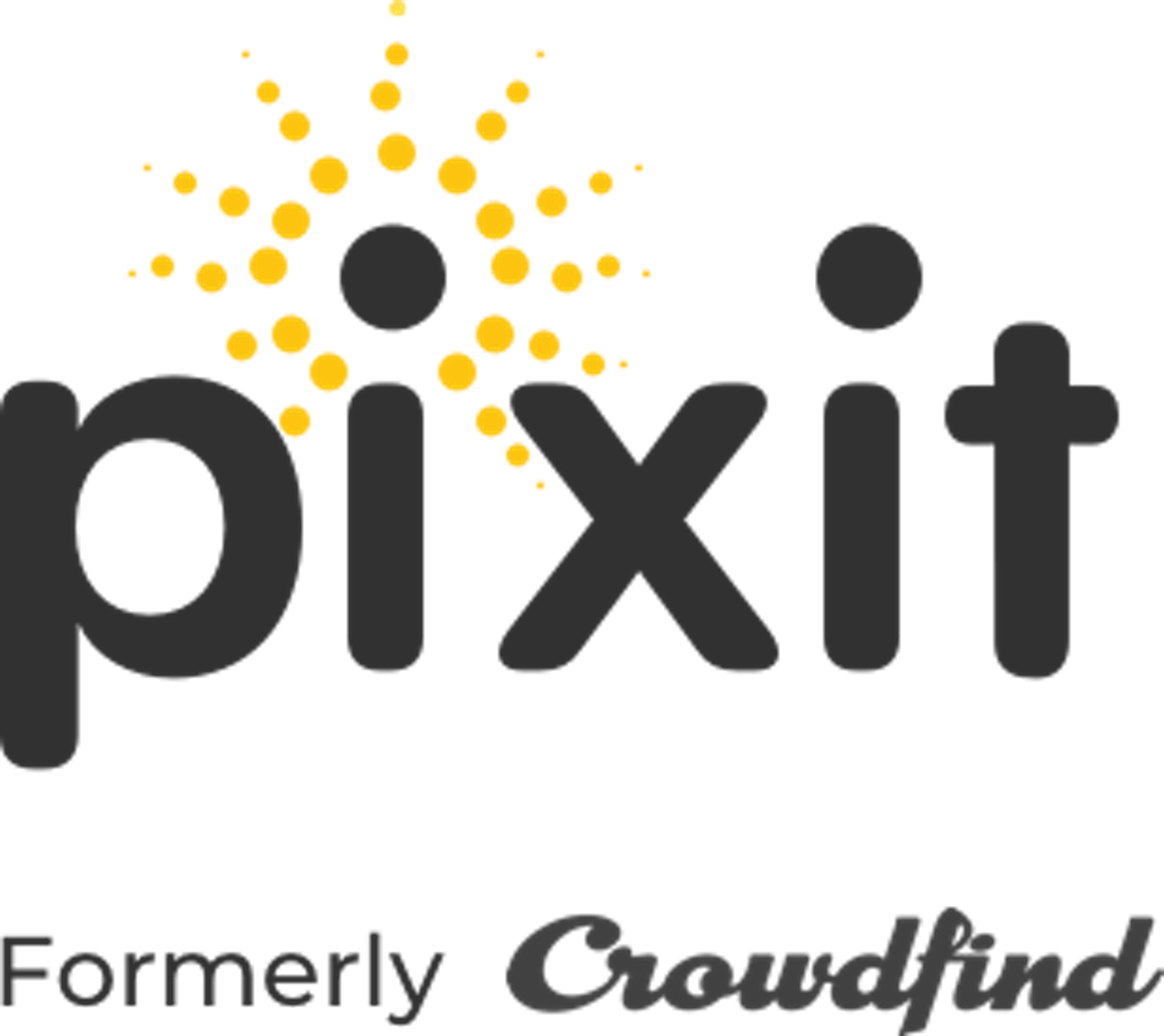- Sometimes, photos can end up being too blurry, dark, or could be improved for clarity. That is why our software lets you update photos after they are logged.
- To change the photo, click the photo on the item.
- Click the ‘Replace Photo’ button.
- Choose the photo you wish to use from your files.
- Click ‘Update’ at the bottom.