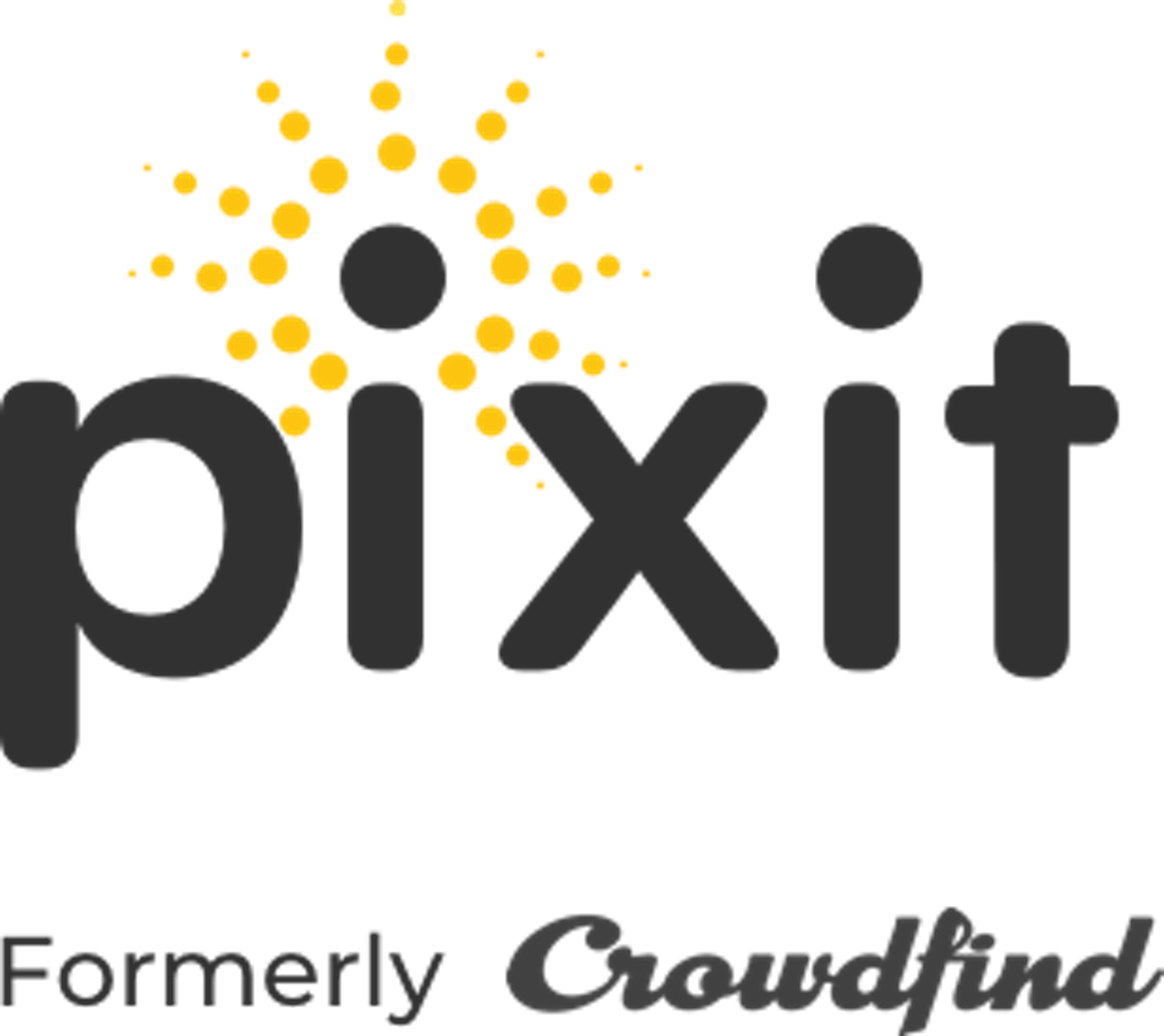To add or edit your shipping address go to the ‘profile’ link in the top menu bar.

Note: If you are on the dashboard you can quickly get into Lost and Found by clicking the “Items” link. 
In the dropdown menu click ‘Shipping Addresses.’

Here, you can set up return addresses for when you ship items back to their owners.

You can add multiple addresses by clicking the green ‘Add Address’ button at the bottom.

Once you update your profile, click the ‘Save Changes’ button.

Note: if you have multiple venues, you can switch between by going to the dashboard. To get to the dashboard if you are in Lost and Found, click your ‘Venue Name’ at the top left.
When you are on the dashboard you can switch your venue by clicking ‘Change Venue.’