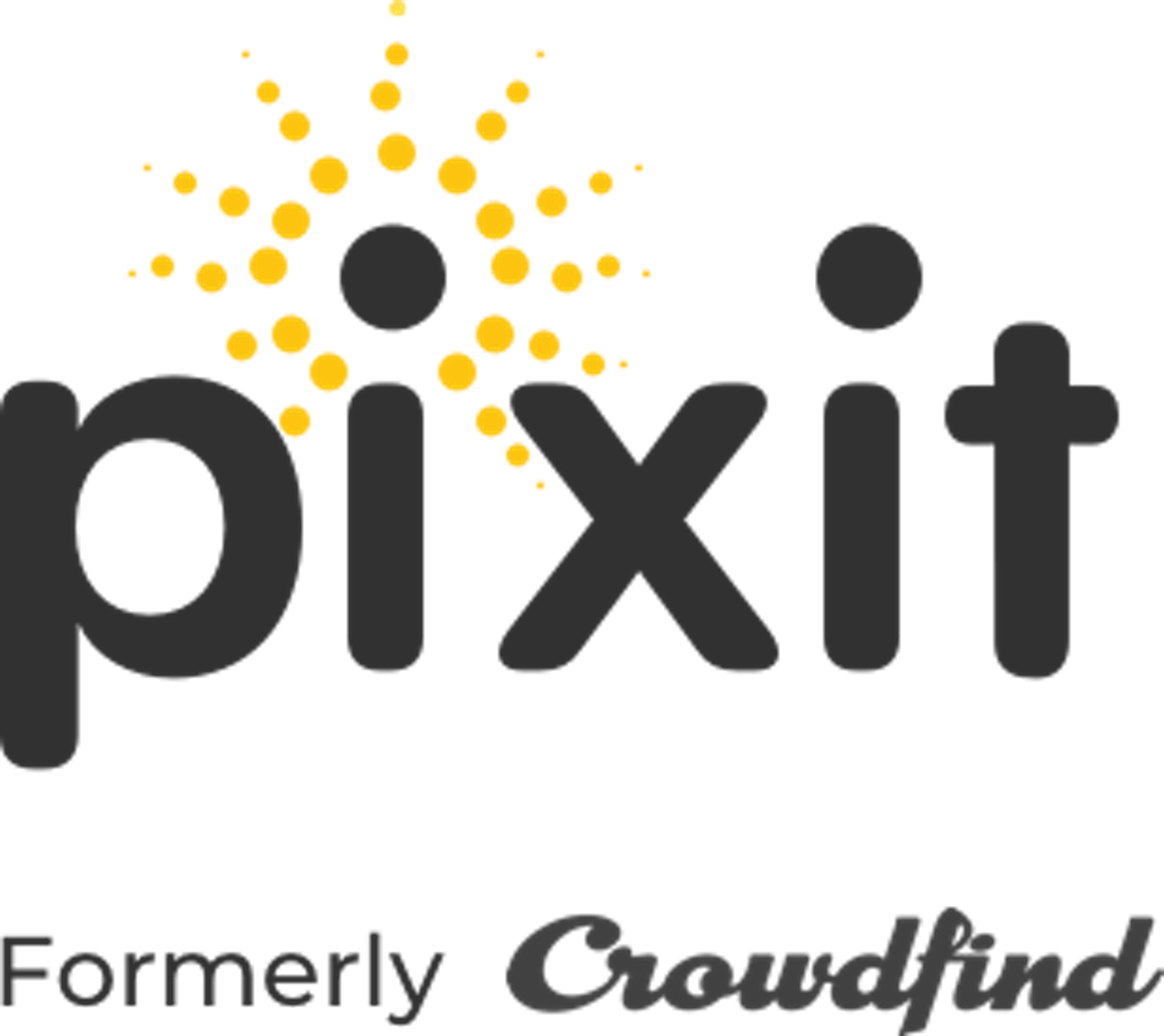The widget code integrates your claim page onto your website, allowing your customer to search through the lost and found items and file claims.
From the Lost and Found screen, click  Settings > Tools on the top right.
Settings > Tools on the top right.

Note: If you are on the dashboard you can quickly get into Lost and Found by clicking the “Items” link. 
Copy the code located in the gray box and paste it into your designated lost and found page on your website.

Once installed, the items you log will appear on your website and customers will be able to file claims.